Now in Beta: Zoom Scheduler!
Jun 14, 2023
Introduction
If you've read our blog posts before, chances are you've seen us talk about the importance of scheduling systems. Schedulers allow clients to book on their own time with businesses, so they don't have to pick up the phone and talk to a representative in order to schedule, and on the business side, so team members don't have to take time out of their days to assist clients with scheduling.
If you're a Zoom user that doesn't yet use a scheduling system, you're in luck! Zoom has recently announced Zoom Scheduler, a new way for your leads and clients to self-schedule through your Zoom account. With Zoom Scheduler, users can set availability to share with their clients for a streamlined scheduling process. As you might expect, it integrates with Zoom Mail and Calendar, but it also integrates with Google and Microsoft 365 for widespread consistency across your office suites and calendars.
Zoom Scheduler is currently in beta and currently free to all US users through July 20th, 2023 with global support on the way, so let's make sure you're up-to-date on everything you need to know!
Using Zoom Scheduler
To start using Zoom Scheduler, you'll want to set your availability so your leads and clients have parameters around when they can book. Here's a screenshot, courtesy of Zoom, on what that might look like:
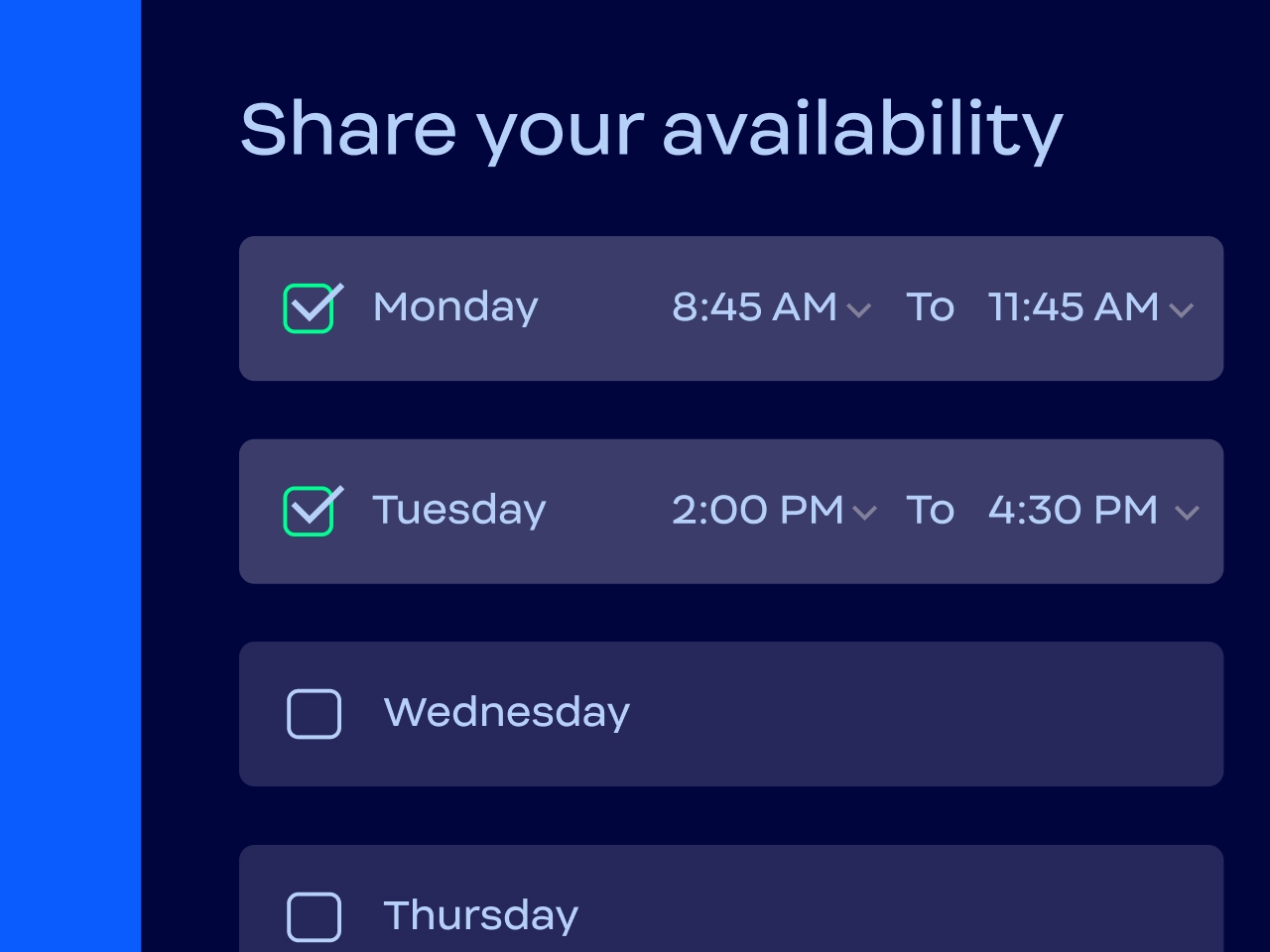
Like other scheduling systems, setting your availability creates time slots for attendees to book. They can choose any slot that works for their schedule, while also ensuring that it'll work for yours. Alternatively, you can also schedule one-off meetings for instances where you want to override your preset availability.
For your meeting types, you can either schedule one-to-one meetings, or for meetings with multiple attendees, one-to-many meetings. Once you create your meeting, you can share your booking link with clients or leads so they can book on their own time.
When those meetings are booked, you can also set up confirmation and reminder emails to be sent to the attendee(s), as well as confirmation and reminder texts that you can customize to your liking. And to add a cherry on top, a bit further down the road, Zoom is planning on adding functionality to use custom fields to collect lead/client data during the booking process!
Post-Beta Information
Following the conclusion of the beta period on July 20th, Zoom Scheduler will no longer be free to all users, but there are two ways that you can access it. The first of which would be to upgrade to a Zoom One Business Plus account or a Zoom One Enterprise Plus account, both of which have Zoom Scheduler included in their subscription benefits. If you're not interested in upgrading, don't worry - you can still access Zoom Scheduler by purchasing it as an add-on, regardless if you're on a paid or free plan.
Zoom also plans to continue adding features to Zoom scheduler, some of which include:
- The ability to customize your landing page with personal branding, colors, logos, and customizable booking links.
- Functionality to create managed events across teams.
- Integration with Zoom's Meeting Polls.
Conclusion
With just over a month left in the Zoom Scheduler free beta and all the knowledge you need at your fingertips, be sure to give it a try! With a streamlined, hands-off scheduling process, you can eliminate the tedious back-and-forth of sharing schedules trying to find a date and time that works for both parties, improve your clients' experience with your business, and reallocate the time saved on scheduling to higher priority tasks, including working with clients themselves!
If you need assistance connecting your Zoom account to other pieces of your tech, or just connecting pieces of your tech stack in general, book an intro call with us to see how we can help!
We'll have another blog post headed your way in late June/early July, so be sure to subscribe to get new posts delivered right to your inbox!
This blog is written by the Sphynx Automation team to help DIYers use web-based apps.
Not a DIYer? Not a problem, click the button below to chat with us.

