A Deep Dive into Twitter's Zapier Integration
Jul 13, 2022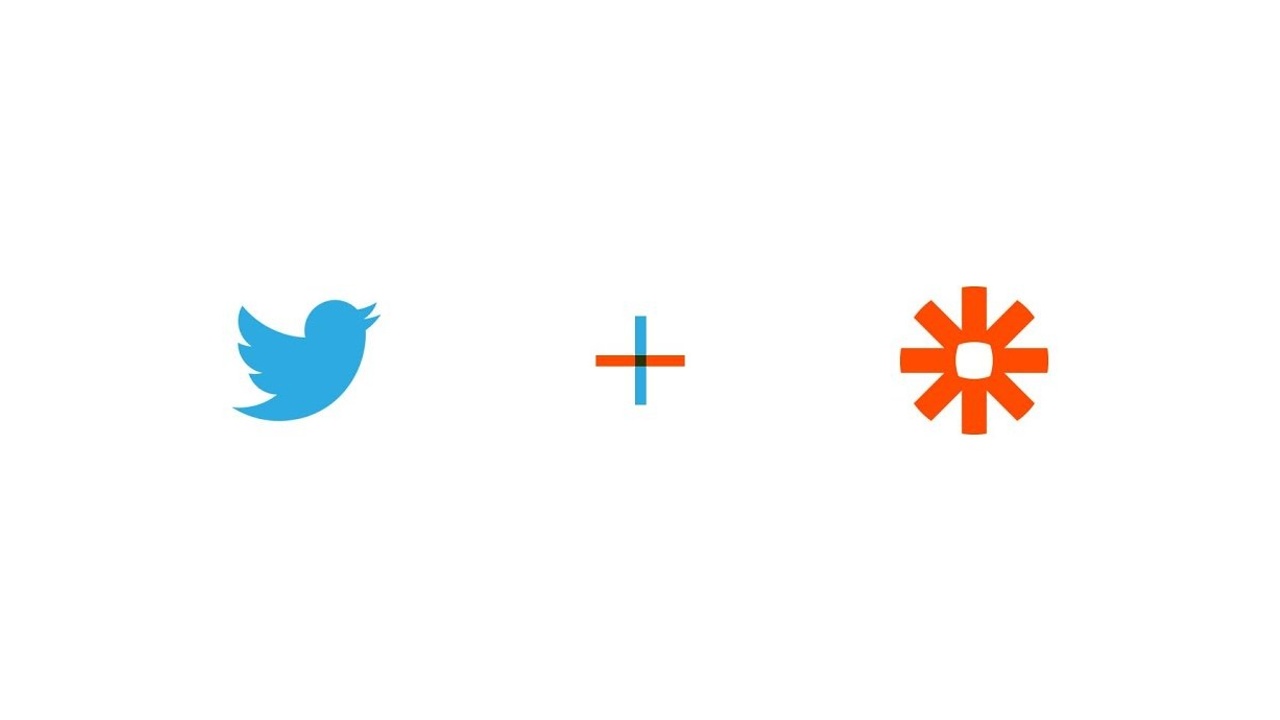
Introduction
Over the past several years, Twitter has emerged as one of the world's top communication platforms, if not THE top communication platform. From memes to sport debates to breaking news, Twitter has become a one-stop shop for practically anything you might be looking for. With that said, having a presence on the platform is imperative if you're looking to branch out within your business, but not everyone has the time to dedicate to expanding their presence.
That's where Zapier comes in.
If you've kept up with previous posts in the Sphynx Automation blog series, chances are you've heard us rave about the third-party API app before. Twitter's Zapier integration comes with a number of triggers, as well as a few actions, that are sure to help you take a more hands-off approach to Twitter while still reaping the benefits of what it has to offer. Let's take a look at some of the integration's capabilities.
What's included in Twitter's Zapier integration?
First and foremost, Zapier users can connect Twitter to over 5,000 different apps, including team chat tools such as Discord and Slack, Google applications such as Gmail and Sheets, and other social media platforms like Instagram and Facebook.
The integration comes standard with eight triggers:
- Liked Tweet - triggers when a specific user likes a tweet
- Tweet in list - triggers when there is a new tweet in a specific list
- My tweet - triggers when you tweet something new
- Search mention - triggers when any user creates a new tweet that contains a specific search term (such as a word, phrase, username, or hashtag)
- New follower - triggers when a user of your choosing gets a new follower
- New follower of me - triggers when you get a new follower
- Search & Geo mention - triggers from the mention of a search term in a geo-specific location
- User tweet - triggers when a specific user posts a tweet
In addition to the eight triggers, the integration also offers four actions:
- Add user to list - adds a user to one of your lists
- Update profile image - updates your profile image on Twitter
- Create tweet - creates a tweet (includes ability to add a GIF, image, or video)
- Search users - finds information on a specific user
Between the thousands of apps you can connect your Twitter with and the functionality of the integration, the possibilities are truly endless of how you can leverage automation and Twitter.
What are some of the ways I can use Twitter's Zapier integration?
Zapier has been kind enough to build out the framework several of the many, many ways you can utilize Twitter's Zapier integration. You can find an expanded list of these ways here, but for the sake of time, let's highlight some of the main ones that you might find use of.
Share Posts on Other Social Media Platforms to Twitter Automatically
Some other social media platforms already have this capability built into their app already, but for those that don't, Zapier is a great way to ensure that everything you post is sent to your Twitter audience.
Share New Twitter Mentions in Slack
Do you have a team communication channel such as Slack or Discord? Filling out this framework will automatically take tweets in which you're mentioned and add them to your slack channel. This is a very useful and timely way to be informed of things such as bugs, complaints, feedback, and customer service in general.
Save New Twitter Mentions to a Google Sheets Spreadsheet
Along with the previous example using Slack, this is a good way to keep track of issues in your business that your customers may regularly deal with. It can be easy for errors and bugs to fall through the cracks when they're not properly documented, and this zap framework acts as a way to help prevent that.
Tweet your New WordPress Posts Automatically
If you run a blog on WordPress, spreading the word about new posts to your Twitter audience is sure to boost your views and clicks. This zap works great for scheduled posts, as you don't have to find the link to your post and manually share it each time a new post is published.
Post Tweets Across Multiple Twitter Accounts
If you have a business that owns multiple Twitter accounts, such as a main account and support account, this is the zap for you. It can help keep your audience as a whole notified of maintenance and errors, rather than just one of your Twitter audiences.
Conclusion
With Twitter only becoming more and more popular as time goes on, ensuring that you're using it efficiently and effectively within your business is imperative. With an automated integration for it on your side, you can reach new heights in terms of both internal productivity, and an expanded social media presence as well. Speaking of expanding social media presences, here's our shameless plug for our own social media accounts. Be sure to give us a follow on the platforms that you use most!
LinkedIn: Sphynx Automation
Twitter: @SphynxAutomator
Instagram: @sphynxautomation
Facebook: Sphynx
Thanks for reading this edition of the Sphynx Automation blog series. If you enjoyed this post, be sure to check out some of our other material at https://www.sphynxautomation.com/blog! There, you can also stay up-to-date with when we post by subscribing to our email list. We post twice a month about automation, Fintech, and other related topics.
Check back in with us later this month when we'll have another post headed your way!
This blog is written by the Sphynx Automation team to help DIYers use web-based apps.
Not a DIYer? Not a problem, click the button below to chat with us.

