Financial Advisor Automation: Complete Guide for RIAs in 2025
Most financial advisors waste 10-15 hours weekly on manual tasks that could be automated. As a former RIA owner who built Sphynx Automation after transforming my own practice, I've now helped 334 advisors (and counting) reclaim their time through strategic automation.
Why Financial Advisors Choose Automation
- ✅ Eliminate repetitive data entry and administrative busywork
- ✅ Create consistent, professional client experiences
- ✅ Ensure compliance documentation happens automatically
- ✅ Focus on high-value activities that grow your practice
The Hidden Cost of Manual Processes
Based on our assessments with 300+ financial advisors, the biggest time drains are surprisingly consistent across practices of all sizes.
The Administrative Time Traps
📆 Scheduling Struggles: Emailing back and forth to find a time that works for everyone or not being able to easily reschedule if something comes up.
⏰ Data Entry Nightmare: Copying client information from intake forms to your CRM. A single new client requires touching 4-5 different systems, often multiple times.
📋 Client Onboarding Chaos: Sending documents via email, chasing signatures and payments, manually scheduling follow-ups, and hoping nothing falls through the cracks.
⚠️ Compliance Documentation Stress: Manually logging every client interaction, tracking document delivery, and maintaining proper records for regulatory review.
The Real Impact: Even saving just 10 hours weekly at typical advisory rates represents $150,000+ in annual opportunity cost. According to Kitces, advisors who delegate are 80% more profitable than those who don't. Why not delegate to your tech?
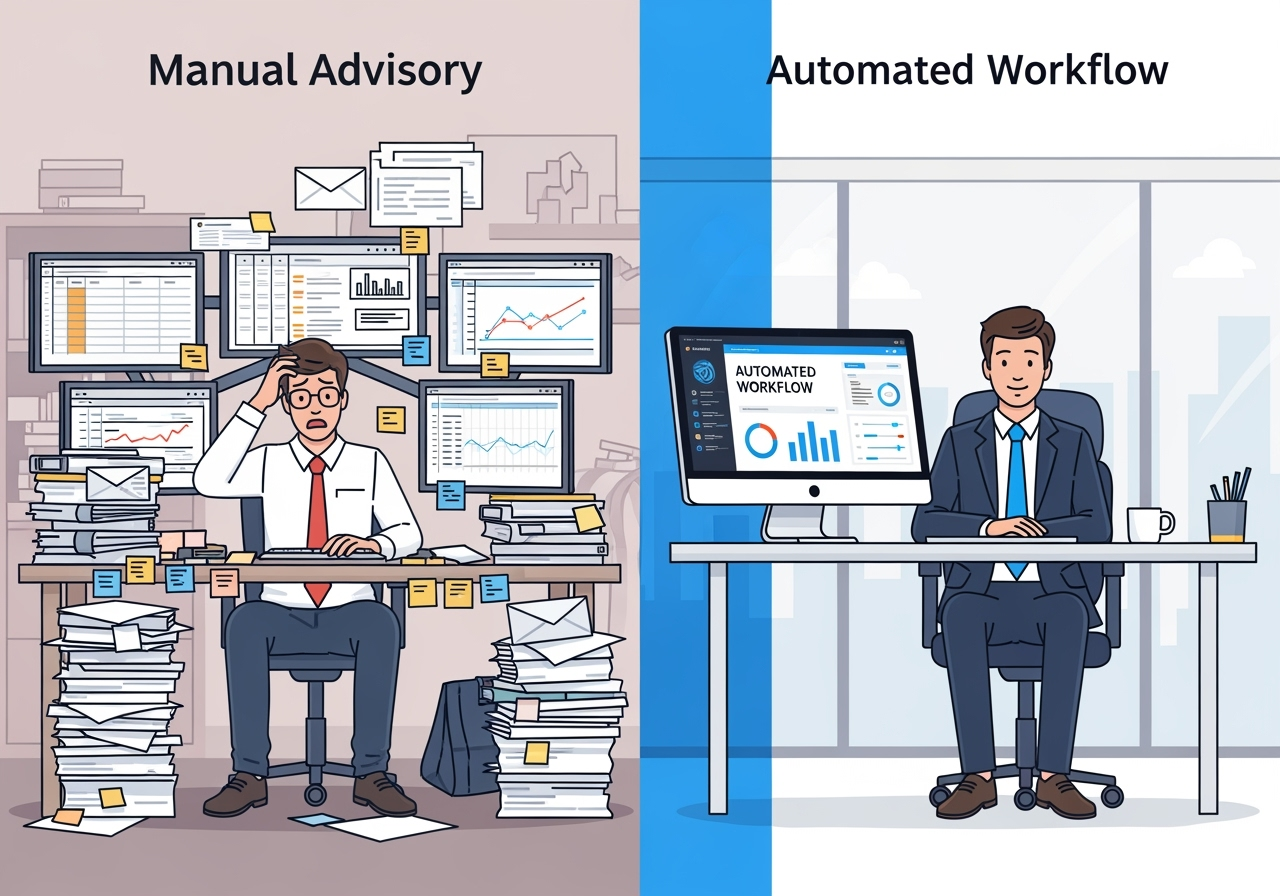
How Automation Transforms Your RIA Operations
The difference between manual and automated workflows isn't just efficiency - it's the difference between surviving and thriving as an independent advisor.
Before Automation: The Daily Struggle
- New client calls
- → manually enter notes in CRM
- → schedule follow-up
- → send documents via email
- → wait for responses
- → chase signatures
- → manually update client status
- Time per client: 3-4 hours of administrative work
- Error rate: High (missed follow-ups, lost documents, incomplete records)
- Stress level: Constant worry about dropped balls
After Automation: Streamlined, Efficient Workflow
- New client calls
- → automatic CRM entry
- → triggered follow-up sequence
- → digital document delivery
- → automated signature reminders
- → instant status updates
- Time per client: 30 minutes of administrative work
- Error rate: Near zero (systematic workflows prevent missed steps)
- Stress level: Confident systems handle everything
Real ROI Calculator:
Time Savings: 10 hours weekly × $300 hourly rate = $3000 weekly value
Annual Impact: $150,000+ in recovered opportunity
Client Capacity Increase: Serve 30-40% more clients with same effort
Compliance Confidence: 100% documented interactions, zero missed requirements
The Transformation Timeline:
- Week 1: Immediate relief from repetitive data entry
- Week 2: Client onboarding becomes predictable and professional
- Week 3: Compliance tracking runs automatically
- Week 4: You realize you have time to actually grow your practice
What Our Clients Say: "I went from working 60-hour weeks to 45 hours, while serving 30% more clients. The automation pays for itself." - Sarah K.
The question isn't whether you can afford automation - it's whether you can afford to keep doing everything manually.
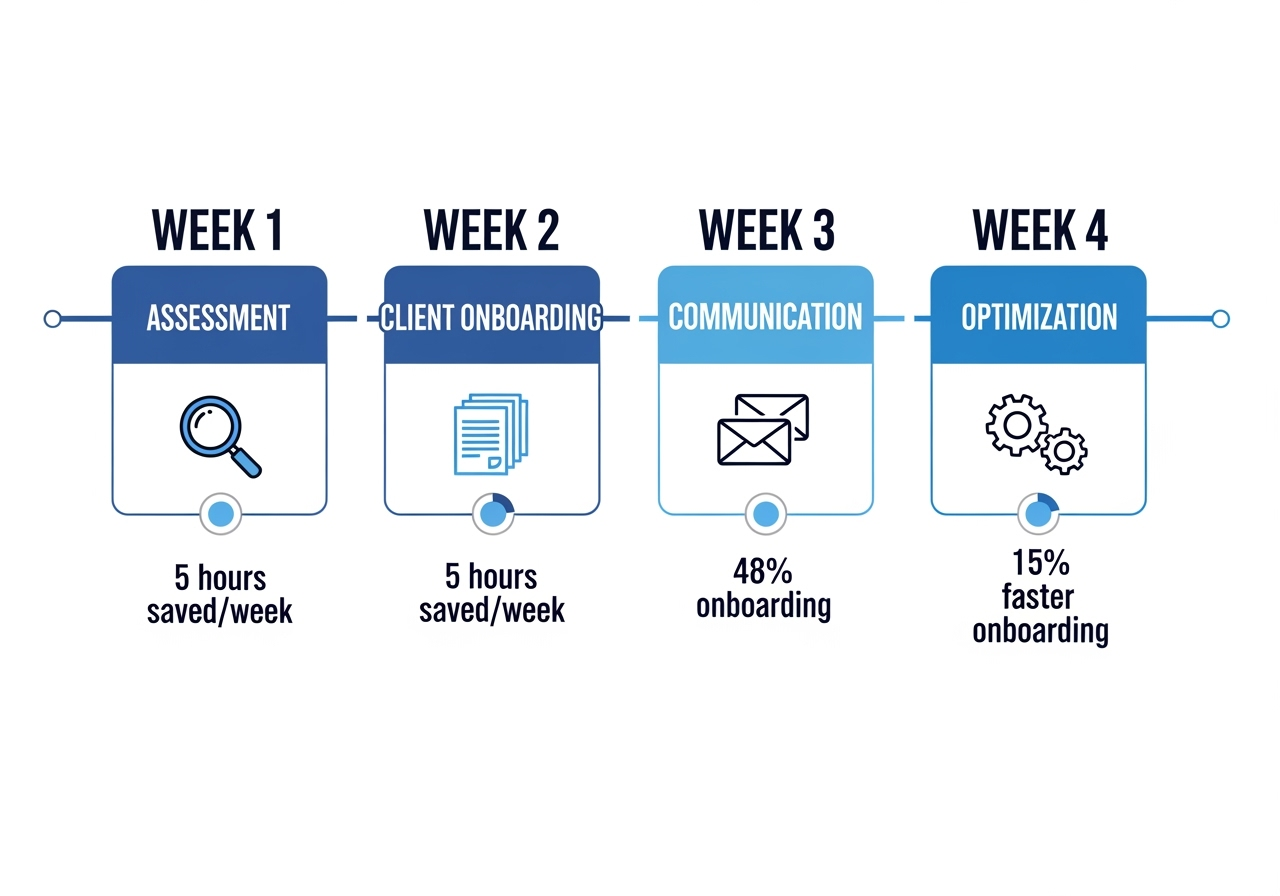
Top 10 Automation Workflows for Financial Advisors
After implementing automation for 500+ financial advisors, these workflows deliver the highest ROI and time savings:
1. Calendly → Wealthbox Integration
- What it does: New appointments automatically create contacts and opportunities in your CRM
- Time saved: 15 minutes per meeting
- Why it matters: Never lose a prospect due to manual data entry delays
2. JotForm → Redtail CRM Pipeline
- What it does: Client intake forms instantly populate CRM records and trigger onboarding workflows
- Time saved: 45 minutes per new client
- Why it matters: Professional onboarding starts immediately, no manual data transfer
3. PreciseFP → eMoney Integration
- What it does: Client data gathering flows directly into financial planning software
- Time saved: 2 hours per planning engagement
- Why it matters: Eliminate double data entry between systems
4. Otter AI → CRM Compliance Logging
- What it does: Meeting transcriptions automatically save to client records for compliance
- Time saved: 20 minutes per client meeting
- Why it matters: Perfect regulatory documentation without manual note-taking
5. Email → Task Automation Sequences
- What it does: Client emails trigger automatic follow-up tasks and reminders
- Time saved: 1 hour daily
- Why it matters: Never miss a client follow-up or important deadline
6. Document Signature → Workflow Triggers
- What it does: Signed agreements automatically advance clients to next onboarding phase
- Time saved: 30 minutes per client
- Why it matters: Seamless progression through your service delivery process
7. Calendly → Zoom → CRM Integration
- What it does: Meetings scheduled, conducted, and logged automatically
- Time saved: 10 minutes per meeting
- Why it matters: Complete meeting lifecycle runs without manual intervention
8. CRM → Mailchimp Segmentation
- What it does: CRM tagging automatically updates client categories and triggers segmented campaigns
- Time saved: 2 hours weekly
- Why it matters: Personalized communication at scale
9. Process Street → Client Onboarding
- What it does: Standardized checklists ensure consistent service delivery
- Time saved: 1 hour per new client
- Why it matters: Nothing falls through cracks, professional experience every time
10. Zapier Multi-App Workflows
- What it does: Connect any combination of your existing tools
- Time saved: 5-10 hours weekly
- Why it matters: Your entire tech stack works as one integrated system
Total Weekly Time Savings: 15-20 hours
Annual Value Recovery: $234,000-$312,000
Most Popular Starting Point: 90% of our clients begin with Calendly → CRM integration because it delivers immediate, visible results.

Your 30-Day Automation Implementation Plan
Most advisors try to automate everything at once and get overwhelmed. Here's the proven step-by-step approach that works:
📅 Week 1: Assessment & Foundation
- Day 1-2: Audit your current workflows and identify biggest time drains
- Day 3-4: Choose your first automation (we recommend Calendly → CRM integration)
- Day 5-7: Set up basic integration and test with sample data
Expected Result: 2-3 hours weekly time savings immediately
📅 Week 2: Client Onboarding Automation
- Day 8-10: Implement intake form → CRM workflow (JotForm or PreciseFP)
- Day 11-12: Create automated document delivery sequences
- Day 13-14: Test complete onboarding flow with existing client
Expected Result: Professional, consistent onboarding experience
📅 Week 3: Communication & Follow-up Systems
- Day 15-17: Set up email automation sequences for different client types
- Day 18-19: Implement meeting reminder and follow-up workflows
- Day 20-21: Connect compliance logging (Otter AI → CRM)
Expected Result: Zero missed follow-ups, complete compliance documentation
📅 Week 4: Optimization & Scaling
- Day 22-24: Review and refine all workflows based on real usage
- Day 25-26: Add advanced triggers and conditional logic
- Day 27-30: Train team members on new automated processes
Expected Result: 15+ hours weekly time savings, scalable systems
Common Implementation Mistakes to Avoid:
- ❌ Trying to automate everything simultaneously
- ❌ Not testing workflows before going live
- ❌ Forgetting to update team on new processes
- ❌ Choosing complex workflows before mastering simple ones
What You'll Need:
- Time Investment: 4-6 hours during implementation week
- Ongoing Maintenance: 30 minutes monthly
- Technical Skills: None - we handle the setup
- Budget: ROI positive within first month
Ready to Get Started?
Get Your Free Automation Audit
We'll analyze your current workflows and identify your top 3 automation opportunities. In this 30-minute consultation, you'll discover:
✅ Which manual tasks are costing you the most time and money
✅ The exact automation sequence that fits your practice
✅ Timeline and investment for your specific situation
✅ Quick wins you can implement immediately
No obligation. No sales pressure. Just actionable insights from someone who's been in your shoes.

