An Overview of Sphynx Automation's Custom Wealthbox-Zapier Integration
Jun 28, 2023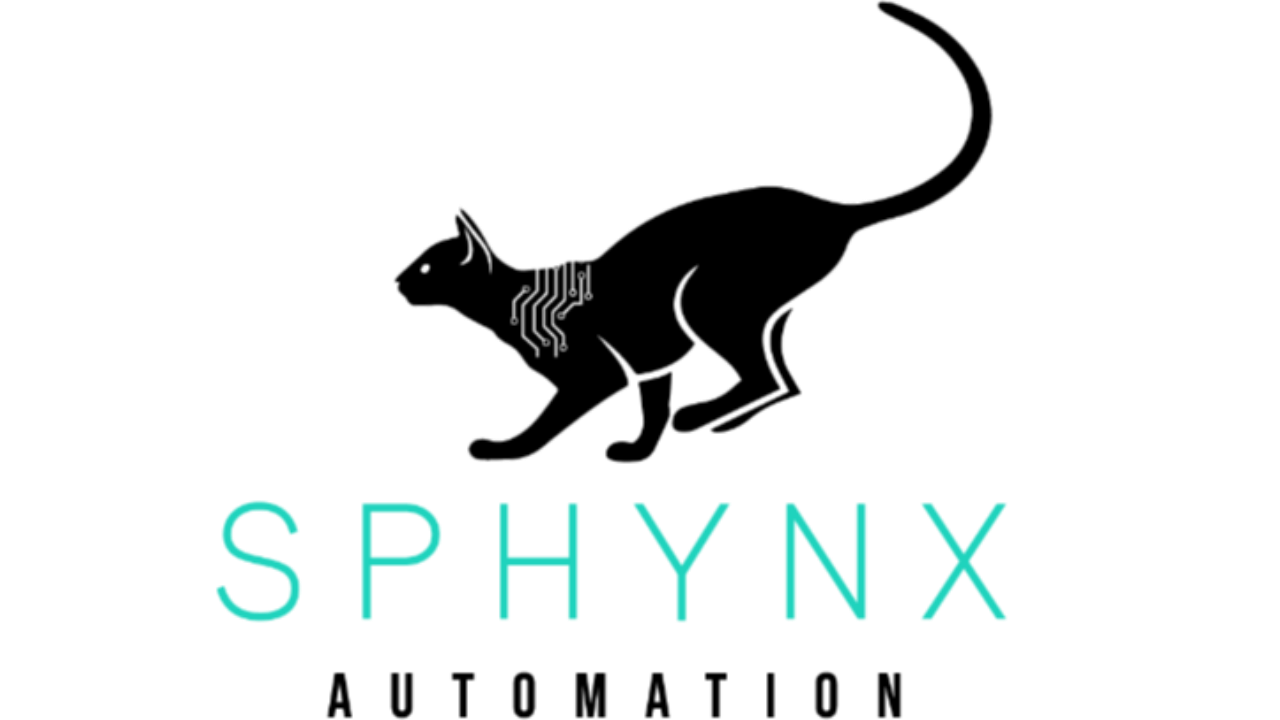
Introduction
Zapier is a fantastic tool for connecting your tech stack together, and we use it here at Sphynx to build out any and all automations that we or our clients need. As a team of automation experts who work primarily with financial planners, one of the pieces of tech that we work with on a weekly basis within Zapier is Wealthbox - a modern CRM built specifically for financial advisors. We've mentioned Wealthbox on a plethora of occasions throughout the Sphynx Automation blog series, but we've never explicitly mentioned our secret weapon - our custom Wealthbox-Zapier integration!
Our custom Wealthbox-Zapier integration adds several new trigger and action event capabilities to Zapier, giving us the ability to build automations that are not possible with Wealthbox's standard Zapier integration, such as updating contact records, deleting workflows, finding events, triggering off of tags, and plenty more.
Before we dive into all of what our custom integration has to offer, we need to extend a special thank you to Ikbel of NorApps, who developed this custom integration for us and has assisted us in integration development on far more than one occasion. We're extremely thankful for his amazing work, as well as being able to consider him a colleague and referral partner!
What does the Sphynx Automation Custom Wealthbox Integration entail?
Our custom integration acts as an add-on to Wealthbox's standard Zapier integration. This means that while not all of the capabilities of the standard integration are included in our custom integration, the two can be used in conjunction so you still receive the full scope of automation possibilities. Here's a list of the triggers and actions supported by our custom integration:
Triggers:
- New contact*
- New project*
- Task completed*
- Workflow step completed*
- New contact tag
- Updated contact record
- Updated contact tag
Actions:
- Create contact*
- Create event*
- Create household*
- Create opportunity*
- Create task*
- Create workflow*
- Find contact*
- Find event
- Find opportunity
- Find task
- Find workflow
- Update contact
- Update event
- Update opportunity
- Update task
- Update workflow
- Complete workflow
- Delete workflow
*Denotes capability also offered in Wealthbox's standard Zapier integration.
In addition to the above zap events, our custom integration also adds the ability to update all existing contact fields supported by Wealthbox's standard Zapier integration, as well as a handful of other fields specific to financial planners, such as risk tolerance, assets, gross annual income, retirement date, last signed fee agreement date, and several more that you can view by accessing this PDF.
How can I use Sphynx's custom Wealthbox-Zapier integration?
To put it simply, the automation possibilities are endless with our custom Wealthbox-Zapier integration, especially when using it in conjunction with the standard integration provided by Wealthbox. However, there are a few automations that come up recurrently when we're scoping out areas of opportunity for our clients.
The most common usage of our custom integration is updating client contact records in Wealthbox when new information is received. Whether it's adding to the foundational contact record created when a new lead books a meeting with you and fills out an intake questionnaire, or something as simple as updating an existing client's address when they fill out an annual form, there are so many different ways to use the "update contact" action to your advantage and ensure your client data is as up-to-date as possible.
Another automation we've built out for our clients is automatically adding or removing clients from email marketing campaigns by using the "updated contact tag" trigger. In this scenario, if you want one of your clients to start receiving or stop receiving an email campaign that you've set to go out, all you need to do is add or remove the proper tag from the client's Wealthbox contact record.
Finally, completing or deleting workflows is another common area of opportunity for those who use Wealthbox's workflows feature. This is more general than the first two examples being that what triggers the completion or deletion of the workflow will differ depending on what the workflow entails, but a consistent use-case example would be if a client decides not to move forward with an engagement after the workflow has already been created. If you have a "client" tag in Wealthbox, you can automatically delete that client/ex-client's workflow by triggering off the removal of that tag, very similar to the example with adding/removing newsletter subscribers.
Conclusion
If you're a Zapier user who also utilizes Wealthbox as your CRM, our custom integration is a MUST for maximizing efficiency and streamlining workflows! Having your client data up-to-date and being able to take tasks off your plate with automations using our custom integration is sure to free up your capacity to take on more clients and not have work bleed into your free time. You can purchase this integration for your own personal use by heading to our template store! (Don't worry it's super simple to set up! You'll receive emailed instructions on how to do so after you purchase.)
For a more in-depth look at our custom integration, you can watch our webinar with Wealthbox that covers it in great detail!
If you need assistance building out automations with our custom integration, please be sure to book an intro call with us. Whether it's not knowing what automations will best help you, or tackling a targeted issue, an intro call is the best first step in getting you the help you need.
We'll be back in July with another fintech automation-related post as part of the Sphynx Automation blog series!
This blog is written by the Sphynx Automation team to help DIYers use web-based apps.
Not a DIYer? Not a problem, click the button below to chat with us.

