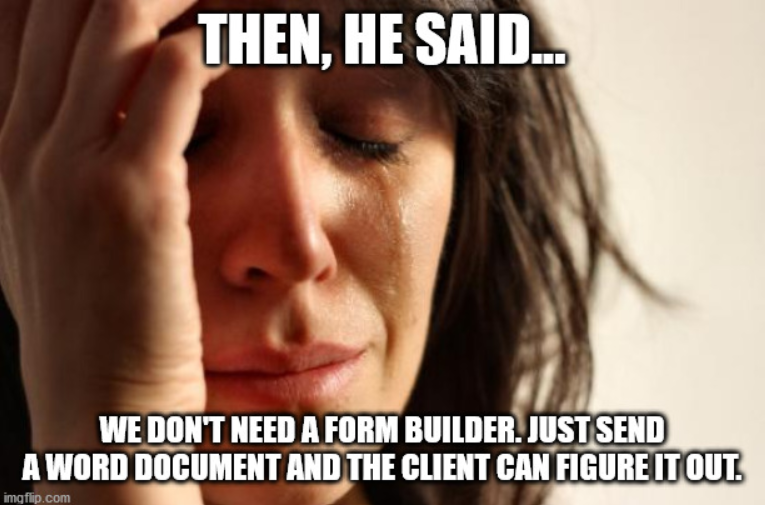by Mark Anthony Figueroa
Introduction
Form builders can be extremely useful for data-gathering. Whether you use Google Forms, Microsoft Forms, an internal website form, Precise FP, JotForm, or some other tool, the process of building a form is similar across each form-building application. Though we assist clients across many of these applications, this specific series of posts will focus on JotForm. It is by no means perfect, but it is hands down our favorite for many reasons we’ll cover in this and future posts. First, let’s define some important terms:
What is data-gathering?
Data gathering is like berry-picking, but for information. Surveys, document requests, and information requests all fit into this category. If you ask clients for documents, like their account statements, tax returns, insurance plans, employee benefits, etc. (as many of our clients do), you are gathering data.
What is a form building application?
Form builders are applications that enable users to create digital, responsive versions of questionnaires and surveys. They can be branded and configured to make it easier for clients to submit data and for users to receive data. Not only do they save paper and resources, but they also make it easier for businesses to store, sort and manage data.
Why use a form building application?
Picture this: it’s Thursday afternoon. Form-less Franny is sitting in her office, scouring her inbox for an important document sent via email. Two hours have gone by, and even though she’s managed to label, sort and organize her inbox, there’s no sign of the specific email containing the specific document she requested from her client, Lackadaisical Larry. She checks her desk and file cabinets. After all, if it’s not online, it must have been printed and stored per office policy.
After hours of lost productivity, Form-less Franny calls her assistant, Observant Oscar. If Oscar can’t find it, no one can.
It’s 6:30pm and there’s no sign of Larry’s document. Resorting to her last option, Form-less Franny calls Larry only to discover the document was never sent. Had her office used a form builder, the form submission would have sent her an easy-to-find email with a PDF copy of the document, as well as uploaded Lackadaisical Larry’s submission to the company’s seldom-used Dropbox account within a neatly organized folder hierarchy. Not only would the submission notification have been easily discoverable within her inbox, the form would have also been indexed in a compliant manner without any downloading, uploading or other manual steps on Franny’s part. To take things a little further, the form could have also added Larry’s responses to the company’s CRM or client tracker and added a tag for email marketing segmentation.
This is just one scenario. There are many other use cases and advantages on how using a form builder can add efficiency and consistency to any business.
Why JotForm?
-
Simple to use
-
-
-
Not only is it responsive, but clients can upload directly to the form, and the form can be configured to upload files directly to Google Drive, Box, Dropbox and much more. You can also use an API integration tool like Zapier to have form submissions create contact records with form responses added as notes.
-
Robust native integration
-
Zapier integration
Up Next
Our next post will cover the JotForm interface at a very, very high level and walk you through the initial process of creating your form.
If you have any questions, feel free to ask. We’re here to help! Shoot an email to info@sphynxautomation.com or click here to see our form templates for sale.
Each of our forms includes a comprehensive video series on how to edit and use the form. For now, our forms are primarily used by Financial Advisors / Planners, Consultants and Attorneys. Purchasing the form will enable you to book a discounted Coaching Session with us to help you edit/modify the form for your specific needs if you need additional assistance.
This blog is written by the Sphynx Automation team to help DIYers use web-based apps.
Not a DIYer? Not a problem, click the button below to chat with us.