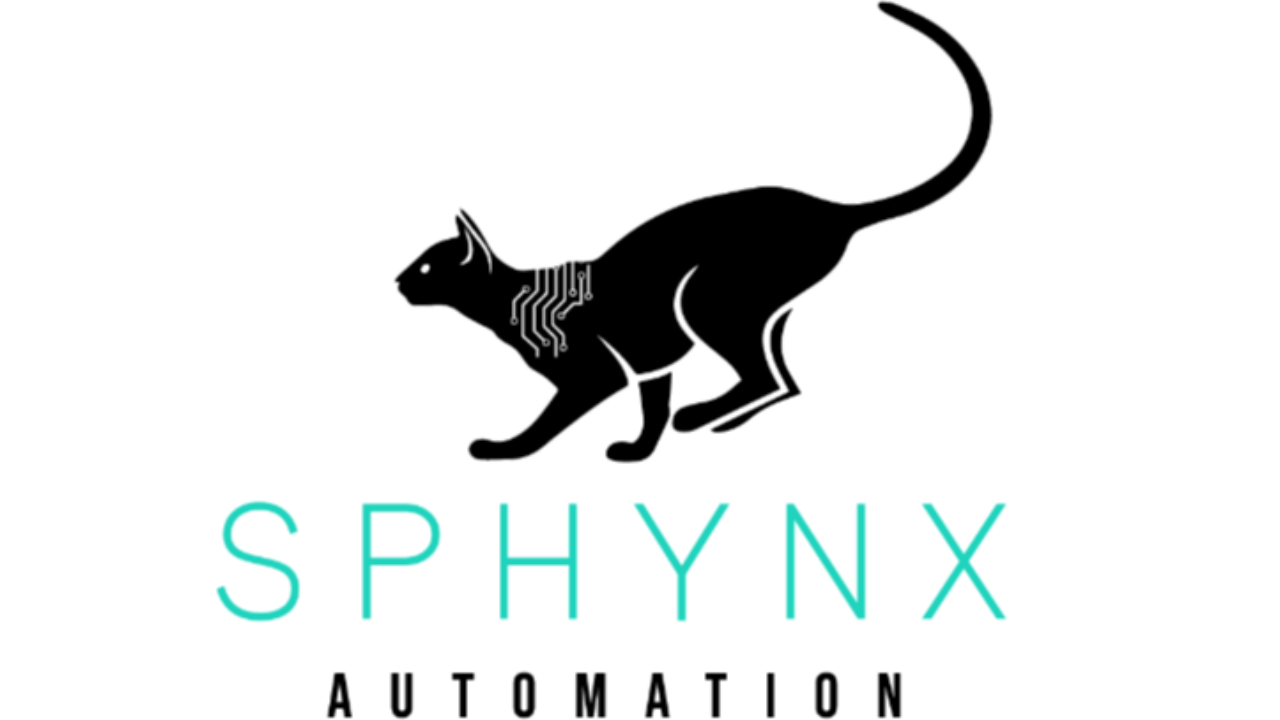Fintech Automation Blog
Introduction
We've spent the last seven years serving financial advisors, tax planners, attorneys, and other small service-based businesses on a customized basis, and while that isn't changing, we're adding a new offering to make it easier for them to gain some immediate eff...
Fillable PDFs in Jotform are great, but sometimes you need the additional control that Jotform's powerful PDF editor offers. If you're importing an existing form using the Smart Form builder, it's not readily apparent how you can easily convert it to a Web Form. That's why we...
Are you frustrated by PreciseFP's lack of robust conditional logic or outdated interface, but don't want to recreate all your forms in Jotform from scratch? Luckily, we've created this step-by-step guide to streamline the process for you:
Step 1: Export Your PreciseFP Form a...
Introduction
If you're a Jotform user who hasn't yet tried using Jotform Tables, you may not know exactly what it is.
Jotform Tables is Jotform's internal solution to utilizing spreadsheets. While you can also utilize one of Jotform's integrations with Google Sheets or Micr...
Introduction
Meeting with a new prospect is always a great opportunity for business owners, but it also usually comes with the added responsibility of intaking new information, getting it into your tech stack, and the inevitable possibility of meeting with a poor fit. This c...
Introduction
Jotform is one of our favorite form builders for a variety of reasons, and one of the biggest reasons is its security. As a business that works with a large number of financial advisors, our clients have a lot of sensitive information that needs to be kept secur...
Introduction
Update as of 3/28/2023: Regardless of whether you're using Jotform Sign or the DocuSign widget, you can only have one signature per form with DocuSign or one signer (multiple fields allowed) with Jotform Sign. Jotform Sign does allow multiple signers on a PDF fo...
Introduction
If you're a Jotform Enterprise user, then you've just been hit with arguably Jotform's best Enterprise update in the app's history.
Enter: Jotform Teams - a new feature built on a shared workspace for you and your team to seamlessly work on Jotform projects tog...
Introduction
Update as of 3/28/2023: Regardless of whether you're using Jotform Sign or the DocuSign widget, you can only have one signature per form with DocuSign or one signer (multiple fields allowed) with Jotform Sign. Jotform Sign does allow multiple signers on a PDF fo...
Introduction
You've heard us rave time and time again about how much we here at Sphynx Automation love Jotform, so we always make sure we keep you in the loop when they make a meaningful update.
Recently, Jotform unveiled five brand new widgets that a variety of users are s...
Introduction
This week's post is a PSA about updating your Jotform PDF outputs. Did you know that when you make a change to your Jotform - adding a field or updating the text - those changes are not automatically reflected on the PDF output?
Not to worry! It's super ...
Introduction
Work from home. Telecommute. Remote work. Regardless of what you call it, there's no doubt that the number of people doing so in some form is on the rise - especially since the arrival of COVID-19. While there are certainly many benefits to remote work, there ca...