Add Immediate Efficiency to Your Business with NEW Sphynx Automation QuickStart Projects!
May 01, 2025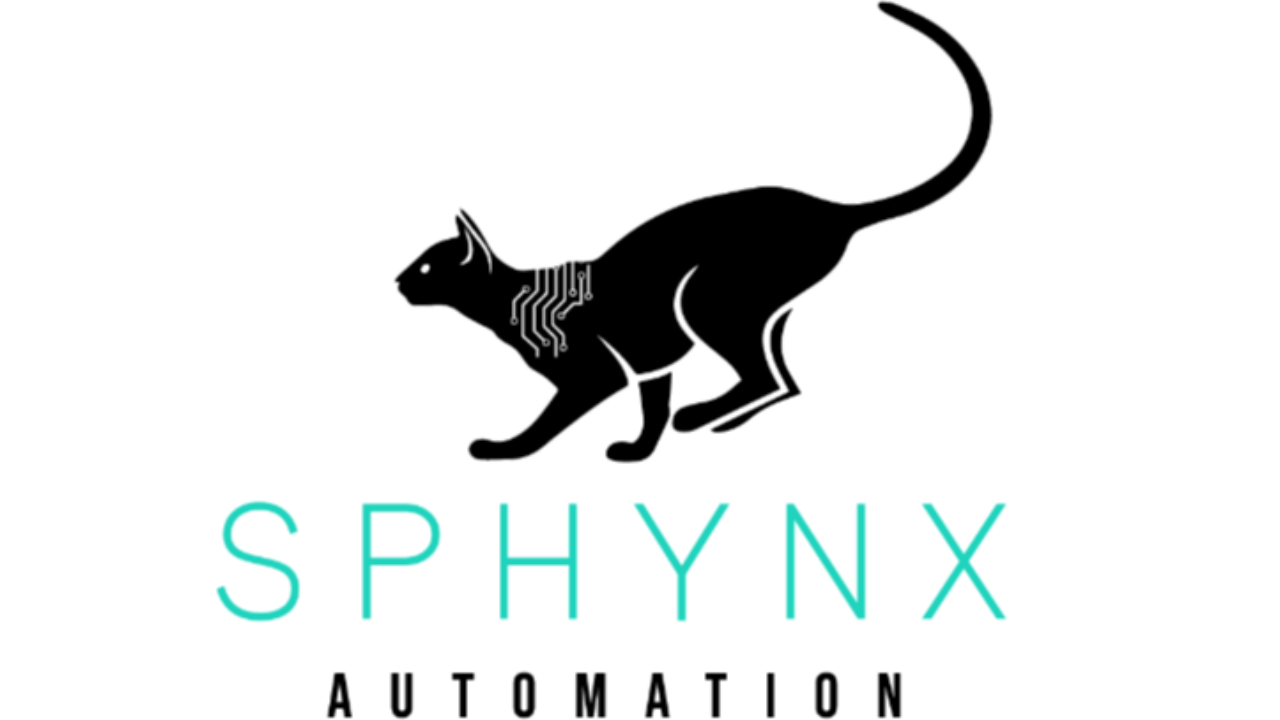
Introduction
We've spent the last seven years serving financial advisors, tax planners, attorneys, and other small service-based businesses on a customized basis, and while that isn't changing, we're adding a new offering to make it easier for them to gain some immediate efficiency within their workdays.
QuickStart projects are the perfect middle ground for small businesses who want to streamline operations without having to commit to a comprehensive white-glove engagement. These projects are based off of some of the most templatable, commonly-requested items that we have built for our clients over the years, ranging from forms, to automations, to a combination of both. Our goal is to offer small firms and those alike a financially-digestible efficiency boost that removes the complexity of customization directly out of the box. Then, after they've had the opportunity to familiarize themselves with what's been implemented, they can circle back with us as needed to make customizations at our standard rate of $300/hr, or self-customize as needed.
Let's take a closer look at some of the QuickStart projects that are now available for purchase!
Meeting Notes & Tasks to CRM
If you struggle to take notes during meetings, or use pen and paper to write down key points that will eventually need to be manually input into your CRM and email summary, our Meeting Notes & Tasks Form will be a huge time-saver for you. This Jotform allows you to quickly and easily take notes during meetings, assign tasks to clients and team members, and email a meeting summary to attendees within the form - all of which can be added directly to your CRM via Zapier.


Potential post-QuickStart customizations for this project include the ability to have AI notetaker data flow into the form, drafting email summaries in your inbox instead of directly sending them to the client, adding an agenda section to be used prior to the meeting, or even launching applicable workflows based on how the form is filled out!
Risk Tolerance Questionnaire + Investment Policy Statement to CRM
There are a number of templated risk tolerance questionnaires available for purchase on the internet, but how many of those come combined with an Investment Policy Statement that also connects to your CRM?
Bundling these items together felt like a slam dunk opportunity to pinpoint a trio of efficiency adds that all interact with one another. The questionnaire itself is built on the back of Grable & Lytton's template, with 13 questions that all have their responses tied to individual risk scores. Upon answering these questions, the client will see their automatically-calculated risk score and risk band, as well as use their previously-entered data to prefill the IPS section below.


Finally, following the submission of the questionnaire, the submitted data (risk score, risk band, and model portfolio allocations) will automatically be moved into your client's existing contact record in your CRM.
Additional customizations following the completion of this QuickStart project may include automatic contact creation if your clients are not already in your CRM at the time of submission, alteration of questions and automatically-calculated risk scores/bands, and adding custom branding.
Client Profile Questionnaire to CRM
The undisputed king of data-gathering within the client lifecycle is the onboarding process, and we know how much a pain in the you-know-what it can be with all the different datapoints that you need from new clients.
Our Client Profile Questionnaire is designed to put as many of these datapoints as possible into one questionnaire. From personal information such as contact methods and addresses, to family information such as marital status and children information, to financial information that includes assets and income, and even estate information like beneficiaries and trusted contacts.
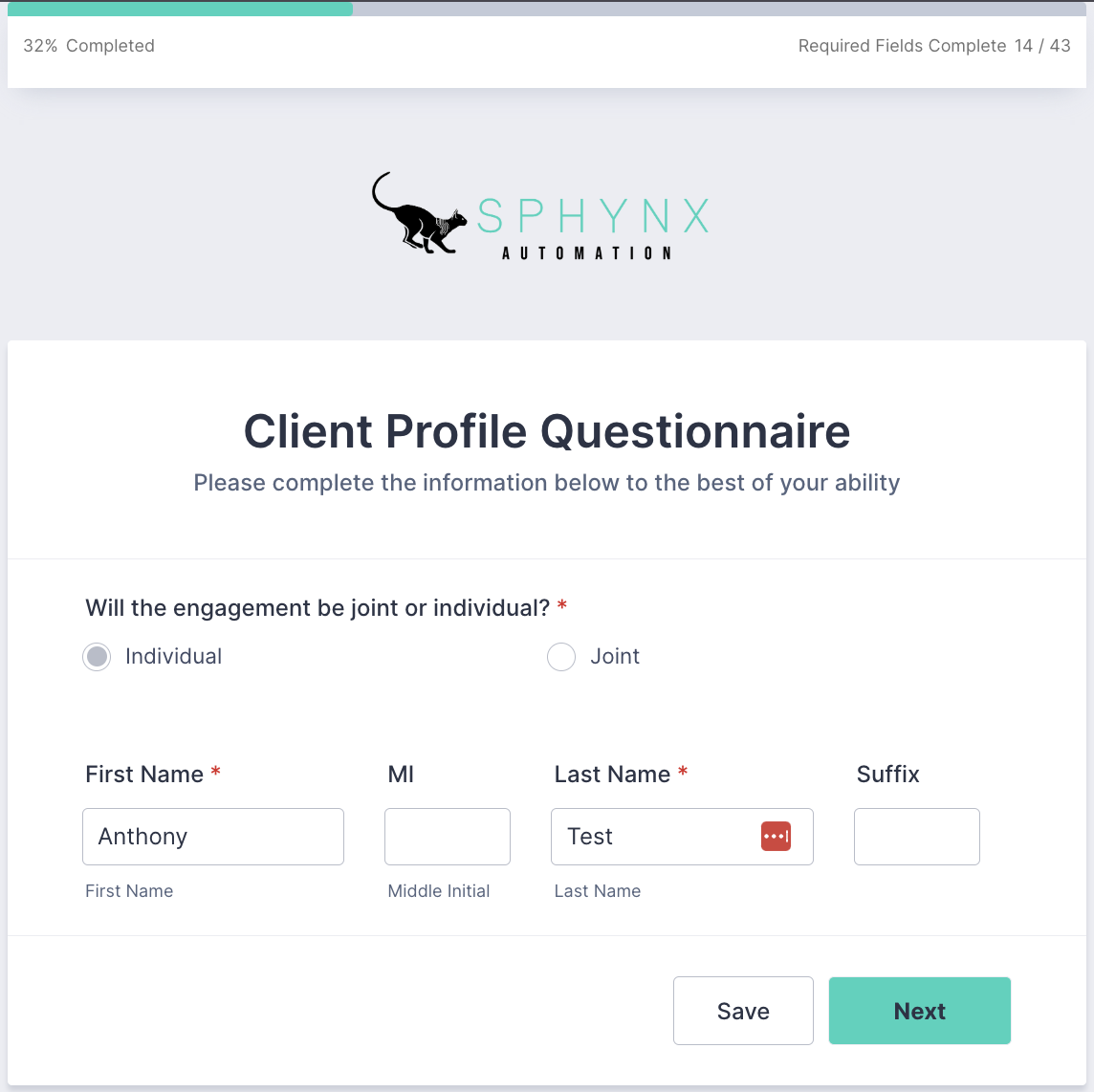

After the submission of the form, all submitted data will flow through into their respective fields in your CRM. If a field doesn't exist for a specific datapoint, the data will flow into a note or background information field instead.
One of the biggest value adds to this questionnaire is that it contains data that is regularly used on custodial account paperwork. While not part of this QuickStart offering, this form can be used to automatically prefill custodial account paperwork as part of our White Glove Automation service. This way, advisors can kill two birds with one stone - both gathering data upfront, and streamlining their account paperwork-filling process.
Bulk Client Notes Form to CRM
If you segment your clients based on their engagement type, their activity status or any other criteria, there’s a good chance you’ll need to add the same note to all applicable contacts in your CRM at some point. Whether it’s for grandfathered pricing, key dates, sending compliance notices, or other important details, manually updating each record can be a tedious, time-consuming task - especially when it's a large group of clients that the note needs to apply to.
Our Bulk Client Notes Form is designed to greatly streamline this process, with advisors only needing to enter the note once, set a few parameters, and submit it through for completion.

Beyond adding the note itself, a few of these aforementioned parameters include setting an activity type, selecting which tagged contacts that the note should apply to, and how the note itself should be tagged. Once the form is submitted, Zapier will apply the note to all applicable contacts that contain the tag(s) selected on the form.
This form can also be edited by the user to add more tags and activity types that apply specifically to their business.
Documentation Needs List Generator
We previously mentioned collecting client data as a major pain point within the onboarding stage, but there's also a significant document collection effort when reviewing financial plans each year. Maybe your client opened a new bank account, began paying student loans, starting using a new credit card, or something else. Whether you're gathering client documents for the first time or doing so on an ongoing basis, our Documentation Needs List Generator is the perfect tool to ensure that your clients know exactly what you need from them.
Clients will begin by answering a set of questions about their financial situation over the past year. Based on how they answer those questions, a list of documents will automatically be generated so that they know exactly what they need to send you.


There are also a plethora of upgrades you can make to this process via our White Glove Automation service, including the ability to securely upload documents directly to the form, send upload documents directly to your document storage system, adding password access, and more!
Sync Wealthbox Contacts to Scheduled Events
Thanks to direct integrations with Outlook and Google Calendar, Wealthbox will automatically add meetings to your in-app calendar, making it easy for you to have all your events and corresponding tasks in one place. The one area in which this direct integration lacks, however, is that it doesn't link events to their corresponding contacts.
This QuickStart project comes in the form of a zap to help fill in that gap left by Wealthbox's direct integration with your calendar. The zap, triggered by the event being added to Wealthbox, takes the email used to book the event to find the applicable contact. When a contact is found, Zapier automatically links it to the event, allowing advisors to easily access key data through the event with one click. The zap is also set up to create contacts for anyone who doesn't already have one in Wealthbox.

This is one of the most common automations that we've implemented for our clients. While it's a relatively simple zap, it's also a very low-hanging fruit of efficiency. Our clients have reported that this has been a major quality-of-life update for them, allowing them to quickly reference client data during meeting prep, meeting follow-up, and the meeting itself.
Redtail Daily Task Digest
This Redtail-exclusive automation acts as a daily reminder of upcoming tasks due that day for an individual advisor. While this wasn't initially a zap that was on our radar prior to when we first built it out as part of a client request, we've since implemented this automation for multiple firms who value having the full overview of their to-do list for the week.
This zap will look something like the below, with upcoming events and tasks itemized out alongside due dates and related contacts. While not pictured below, itemized tasks will also contain descriptions, assignees, and direct links to the tasks/events themselves within Redtail.

These emails can be further customized to your liking, via DIY-implementation in Zapier, coaching sessions, or a separate white glove automation project.
Send A Referral Form
The last of our new QuickStart project offerings comes in the way of our Send A Referral form. Referrals are a quick way to drive business with credibility, but the process of asking for them can often be a pain, as it requires your busy client to take time out of their day to craft a message. This simple Jotform allows advisors to send it to their clients to quickly request and track referrals in one place.
The Send A Referral Form comes with a templated, professional referral message that maps sender and recipient data directly to the message. Clients can also add a personal message in case they want to include any specifics about their project, experience working with your firm, or something else entirely.
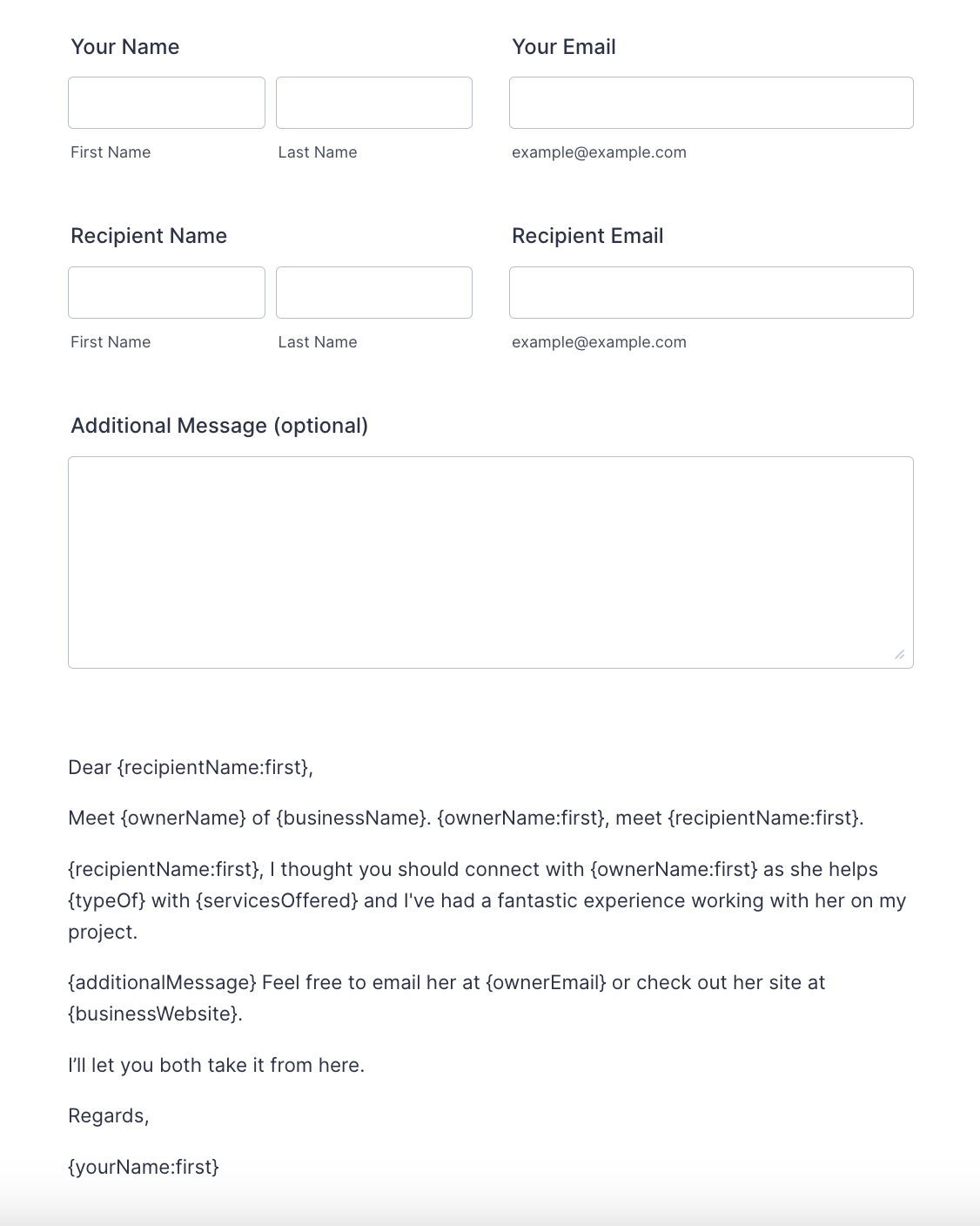
Thanks to Jotform's user-friendliness, this form is also very easy to customize and brand your message content. Simply adjust the language to your liking in both the paragraph element preview (shown in the image above), as well as the client email notification under the Settings tab in the form builder.
Conclusion
The array of QuickStart projects outlined above is a great start for advisors to add immediate efficiency within their workday, but it is far from complete. As more automations become templatable, we'll be continuing to add them to our roster of QuickStart project options, as well as updating our QuickStart bundles for Wealthbox and Redtail to include them, as applicable. Be sure to check out our template store for a full overview of what we offer!
If you feel that you might need something more customized or comprehensive, book an intro call with us! We'd love to learn about your vision and determine how we can help bring that to life. And as always, please feel free to email [email protected] with any questions you might have!
Happy automating!
This blog is written by the Sphynx Automation team to help DIYers use web-based apps.
Not a DIYer? Not a problem, click the button below to chat with us.

